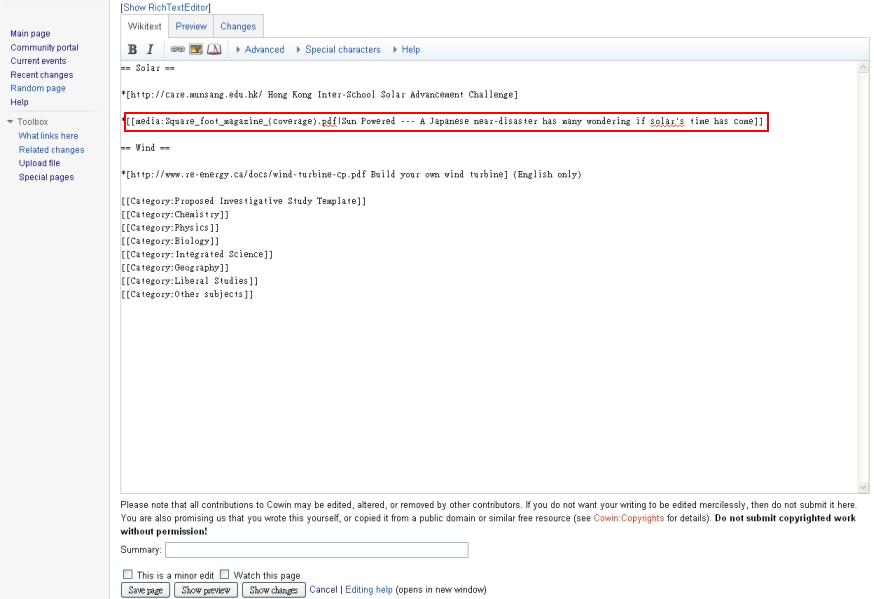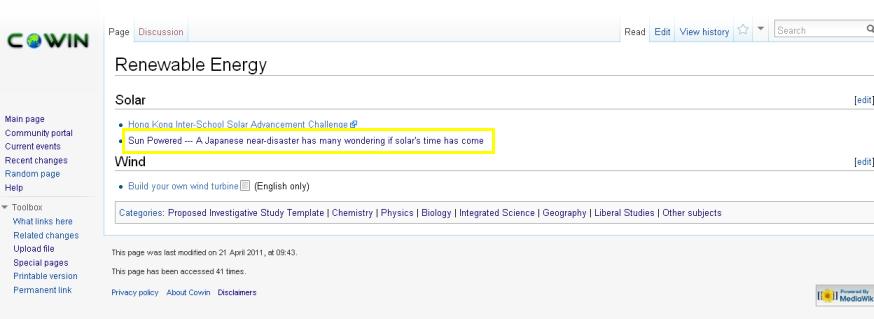How to upload a file and create a link?
From Cowin
Jump to navigation
Jump to search
- Click Upload file -> Click Browse -> Select the file -> Write the summary (optional) -> Click Upload file
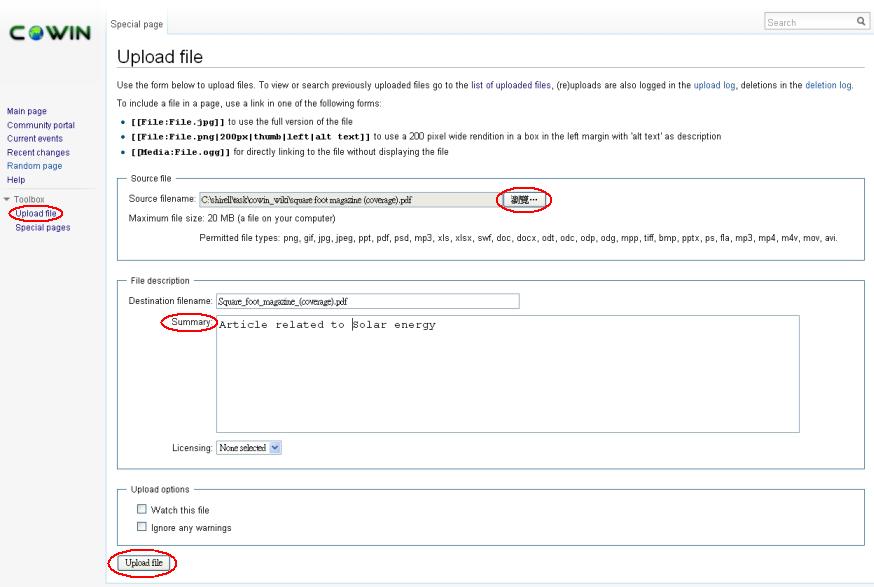
- The file is uploaded. Please write down the file name.
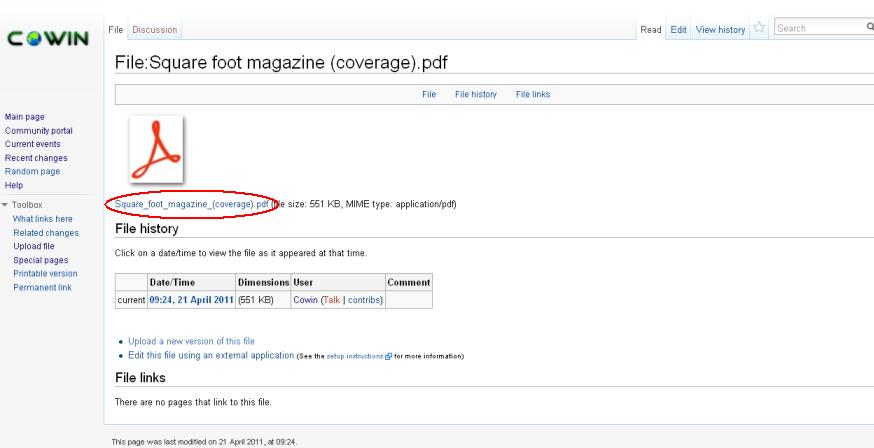
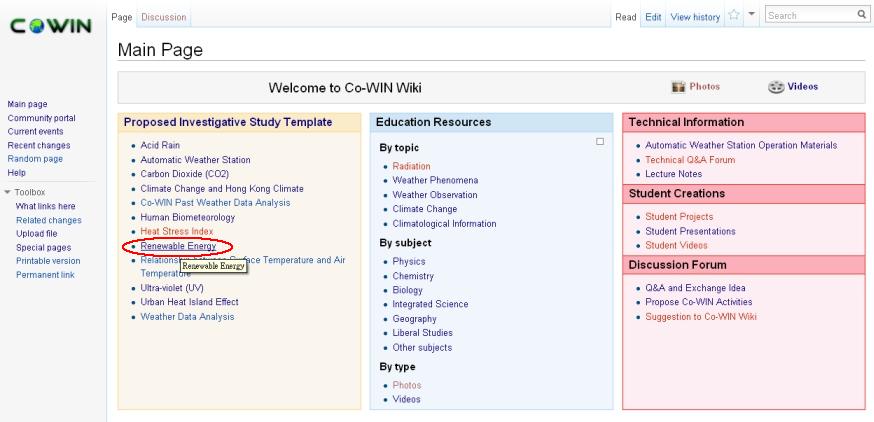
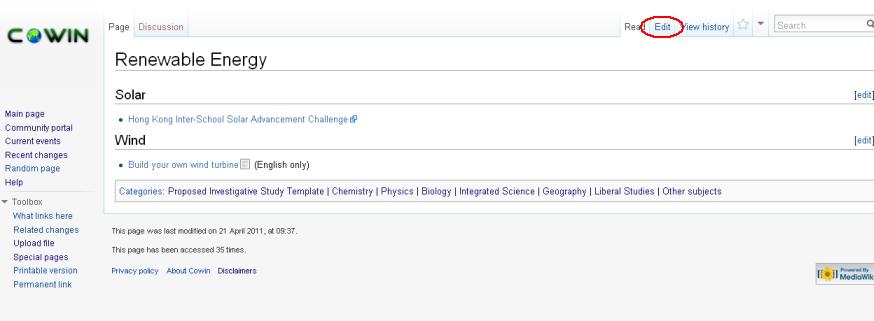
- [[Media:Example.ppt|File description]]